Additional Disclaimers
Be Warned
The nature of this program and how it works will bring a false positive trigger to Windows Security, and Windows Security will be quick to delete any file it deems a risk. The application makes connections to specific servers that host free games, and those servers can't build a reputation or recognition over the nature of this content.
To get this to work properly you have to turn off "real-time protection" before you start,
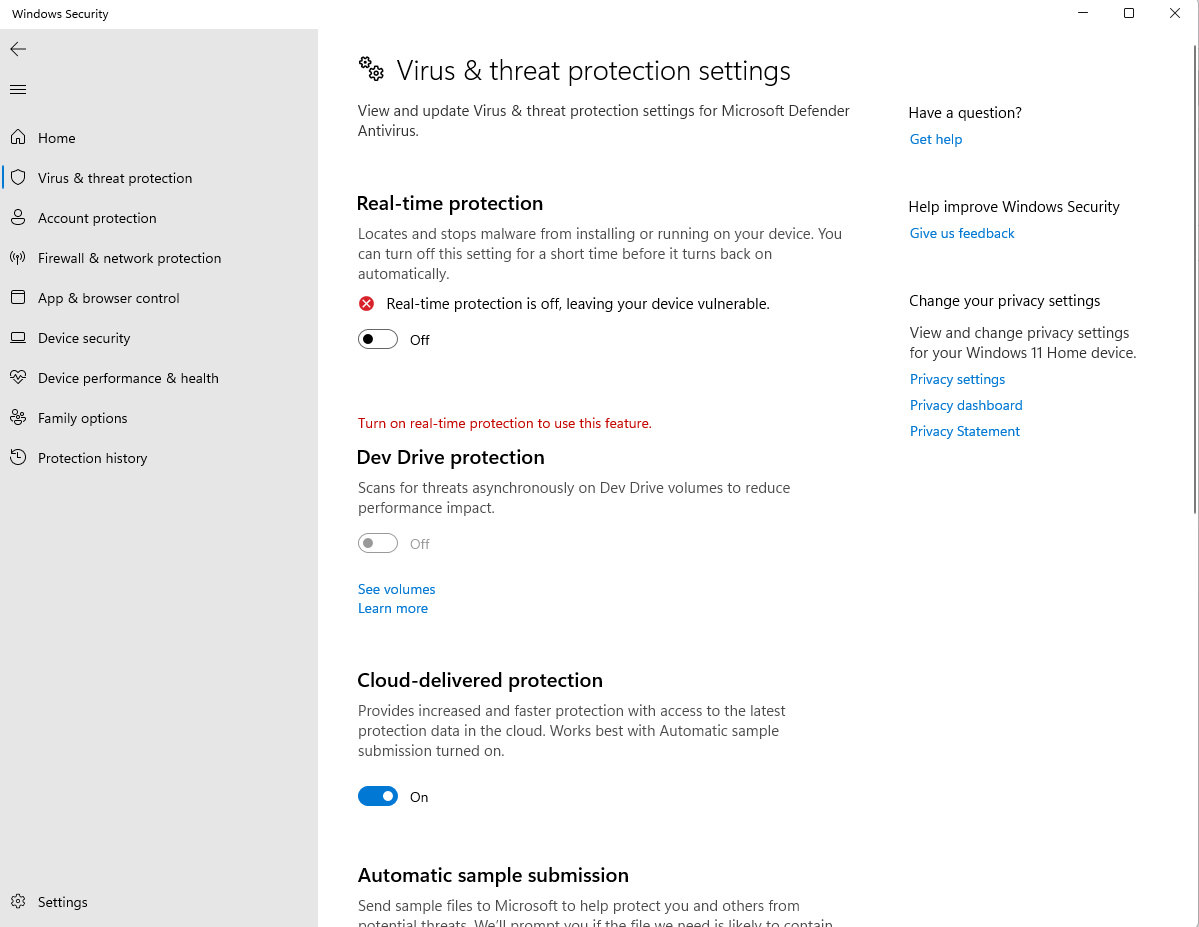
and keep it off throughout the entire time you're getting games.
I recommend doing nothing else while installing games because your protection is off.
Once you're done getting the games you need, delete the application and its files and then turn real-time protection back on to safely resume normal use of your computer.
To make this process easier, I recommend getting a small USB drive of about 500MB to store the application and all its files. This way, the application stays off your computer whenever you're not using it. When you need to install games, just turn off "real-time protection," insert the USB, move the folder to your desktop, open the application, double-click on the games you want to install, and when you're done, delete the application and turn your protection back on.
