Installation and Game Downloads
Download It
SideQuest has updated their installation methods since I last checked. I'll focus on what they call the "advanced installer," which involves downloading and installing their application on your computer.
First, head over to their website and grab the Windows installer:
https://sidequestvr.com/setup-howto
At the time of writing, the latest version is v0.10.42.
The installation steps are straightforward and likely won't change much in the future.
Install It
Once you've downloaded the file, double-click it to start the setup. Just click "Next" through the installation process until it's completed. I recommend opening the app and then closing it once it's fully launched, just to ensure everything's set up properly.
Next, connect your headset to your PC using a compatible USB-C cable.
Get Some Games
When you launch SideQuest, you’ll find yourself in a market of games, similar to any app store, with both free and paid options available.
In the screenshot below you can see how I installed Duck Hunt without even logging into the service. I simply clicked on the download options and chose to sideload immediately. The interface is pretty intuitive, so I consider this part done for now.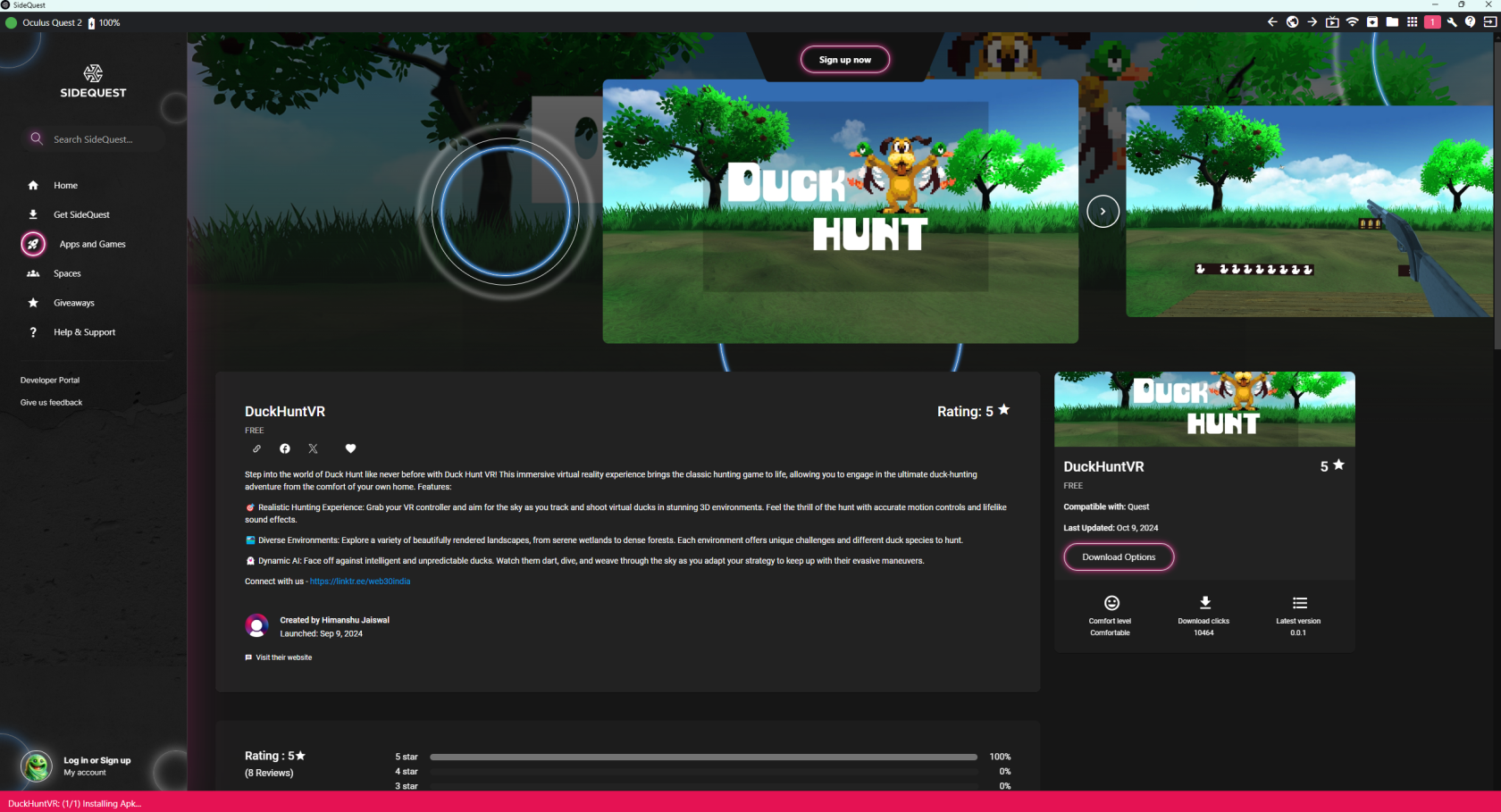
For those who prefer a visual guide,
I recommend watching Cas and Chary XR’s tutorial for a detailed walkthrough
