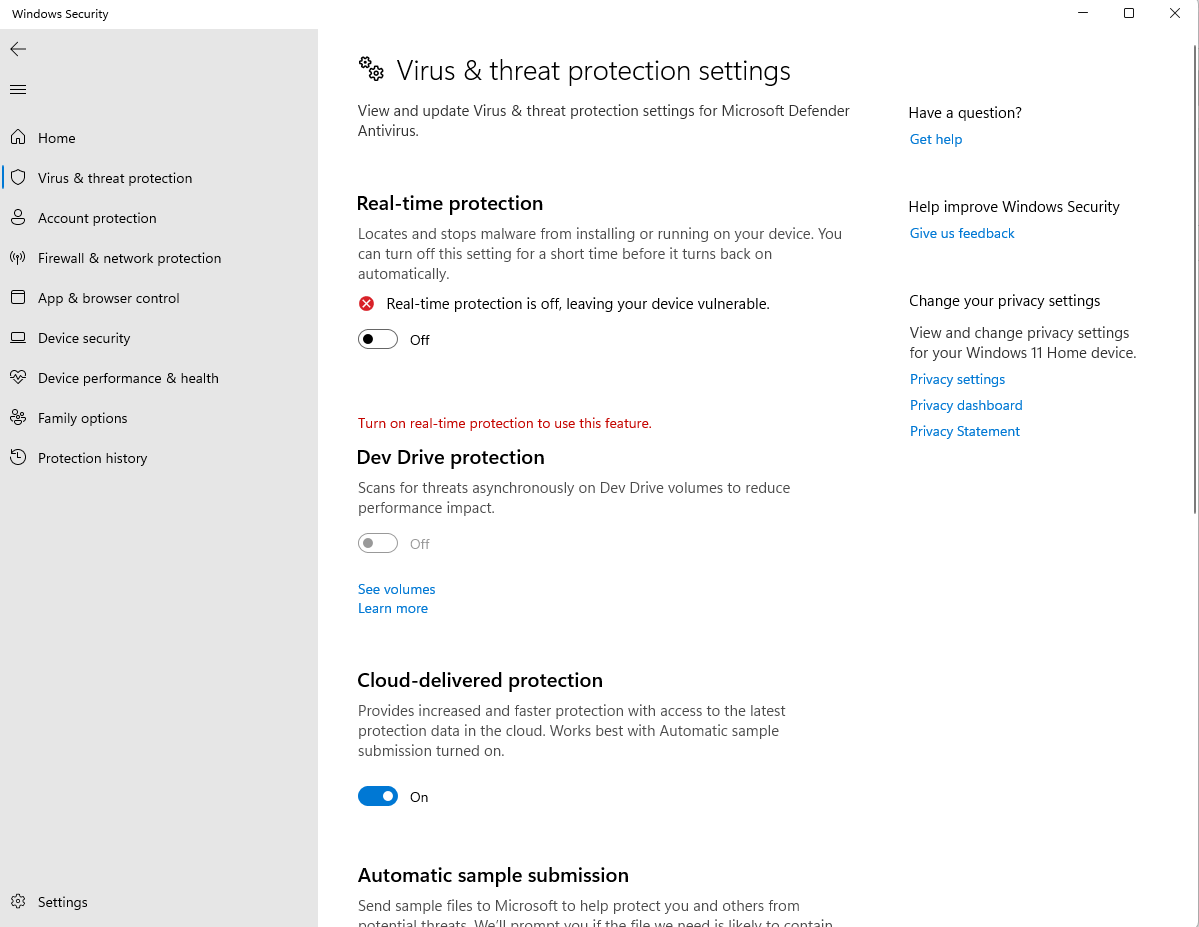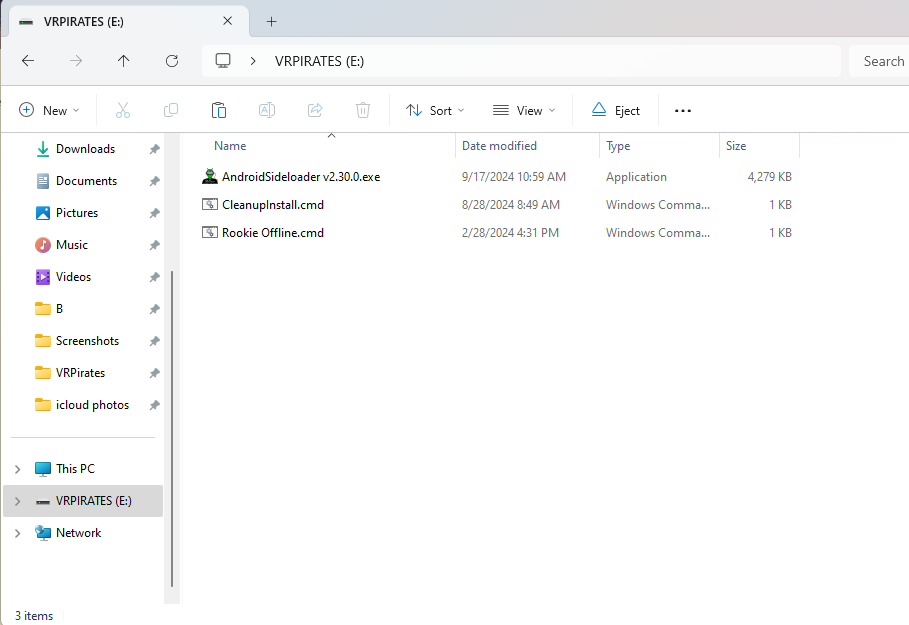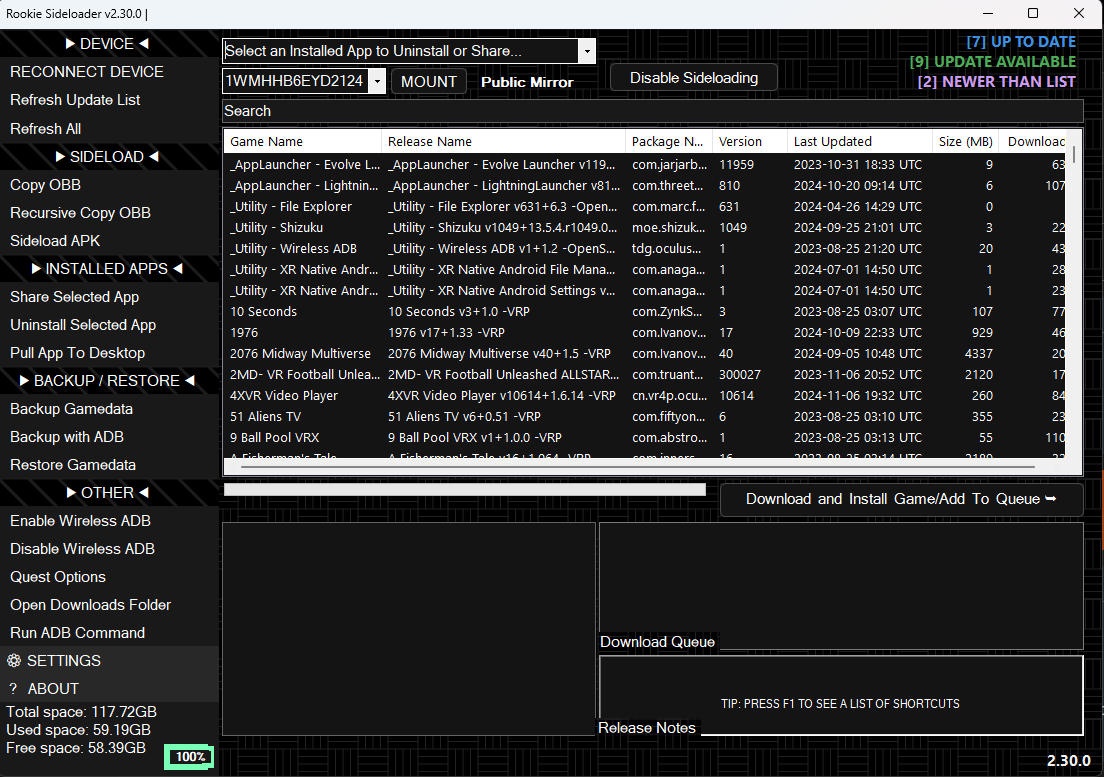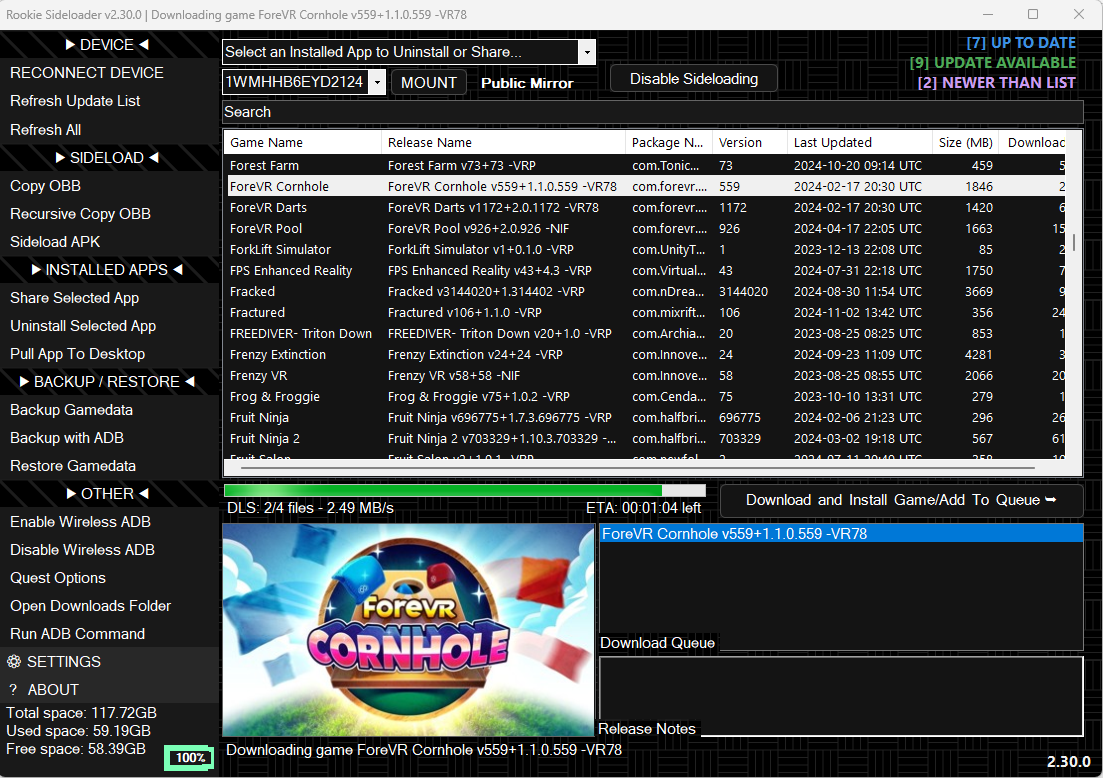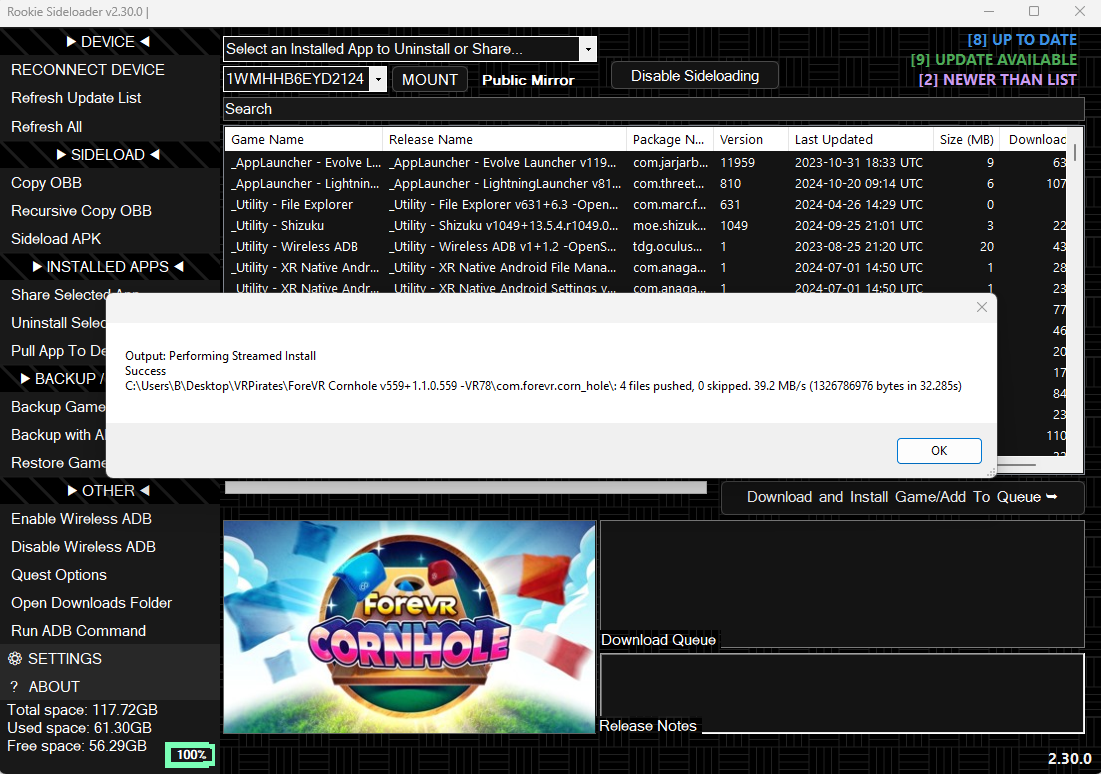Installing Rookie Sideloader
Rookie Sideloader is an alternative to SideQuest VR, commonly used for sideloading applications onto Meta Quest headsets:
https://wiki.vrpirates.club/
Their site is dense if you’re not deep into the scene, but no worries as these steps hopefully make it easier for me to come back to.
First off, you gotta turn off Real-Time Protection in your Windows Security settings
How to Do It
- Open Windows Security.
- Go to Virus & threat protection settings > Manage Settings.
- Flip “Real-time protection” to Off. (Don’t worry, you'll turn it back on later.)
Heads-up: While you’re in this state of digital vulnerability, avoid doing other stuff because, well, safety first.
----------
Next, grab the portable Rookie Sideloader from their site:
https://wiki.vrpirates.club/general_information/vrp-downloads
When you visit this link, click on "Windows Download: rookie_2.30.0_portable.zip"
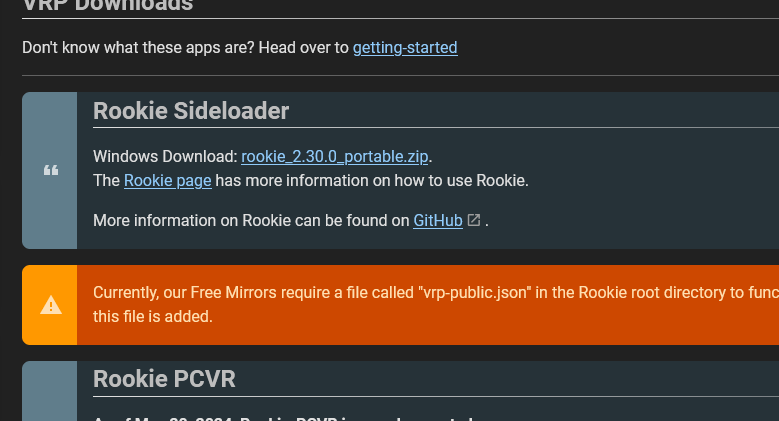
----------
Once downloaded, make a new folder—something like “VRGames” in your Downloads. Then drop that whole zip file in there. Go ahead and unzip it right in that folder (or double click and extract).
Now's a good time to plug your headset into your computer with a USB cable.
----------
Double-click AndroidSideloaderv2.30.0.exe to start. The app will set itself up and may ask to create config files - just say Yes.
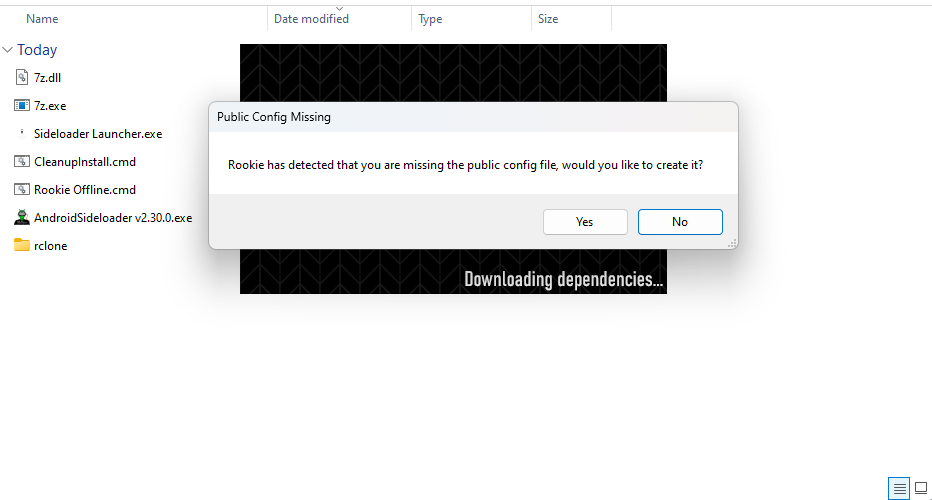
----------
Once it opens, you’ll see a huge list of games ready for action. Headset status (space and battery) shows in the bottom left. Start double clicking on games to queue them up but only a few at a time! If the queue locks up, it’ll be a pain and you'll have to start over finding everything you selected again
Pro Tip: Keep an eye on the progress bar and ETA for each install. It makes the waiting game less painful.
When a game finishes installing, you’ll see a success message. Feel free to install more, or unplug your headset if you're done.
At this point, delete Rookie Sideloader and its files from your computer, and
remember to turn Real-Time Protection back on.
----------
Optional: Stash Rookie Sideloader on a USB stick (like 500MB or so) if you want. Just know that if it doesn’t work later, you might need to download the latest version.