New Page
Download It
So, SideQuest has expanded on their install methods since i've last needed to install them.
The way i cover install is "advanced installer" which is just installing their application on your computer.
Go to their website and download their Windows installer:
https://sidequestvr.com/setup-howto
At the time of this writing, the latest version is v0.10.42, but i don't imagine these steps will change much in the future.
Install It
Double-click on the file and you'll be greeted with an installer
Click "next" all the way through to the end where it should now be installed on your computer.
(I suggest opening the app and closing it after it completes opening up)
Connect your headset to the PC with a compatible usb-c cable.
Opening the program you will see a market of games. In the screenshot below, i am installing duck hunt through sidequest and i'm not even logged into the service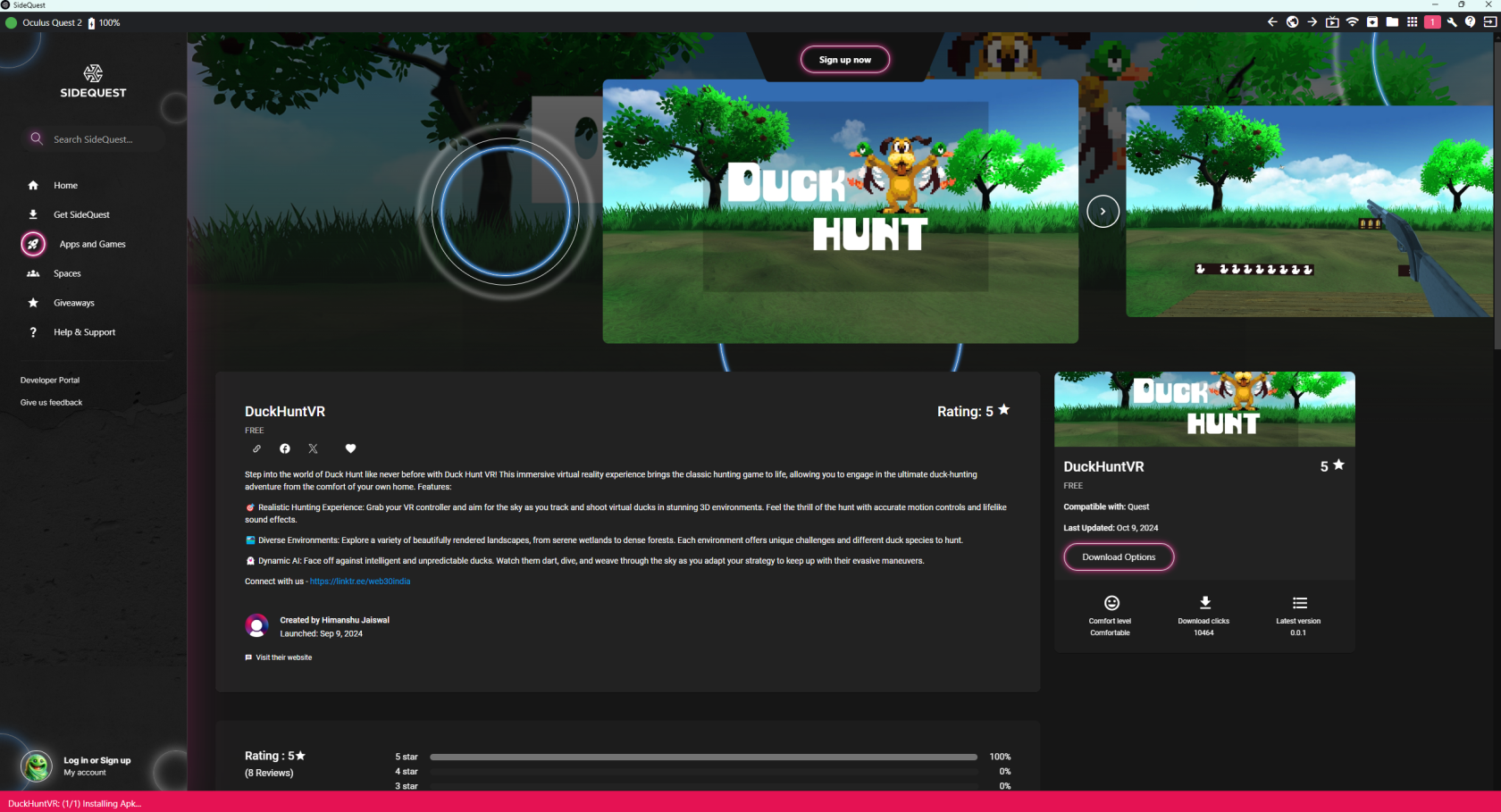
It's pretty intuitive so, I'll leave this page as done for now.
If you prefer to see these steps, i suggest watching "Cas and Chary XR" cover it in visual detail:
https://youtu.be/JcSiapNH7NY?si=fAOjyV1RycMBe3bz
