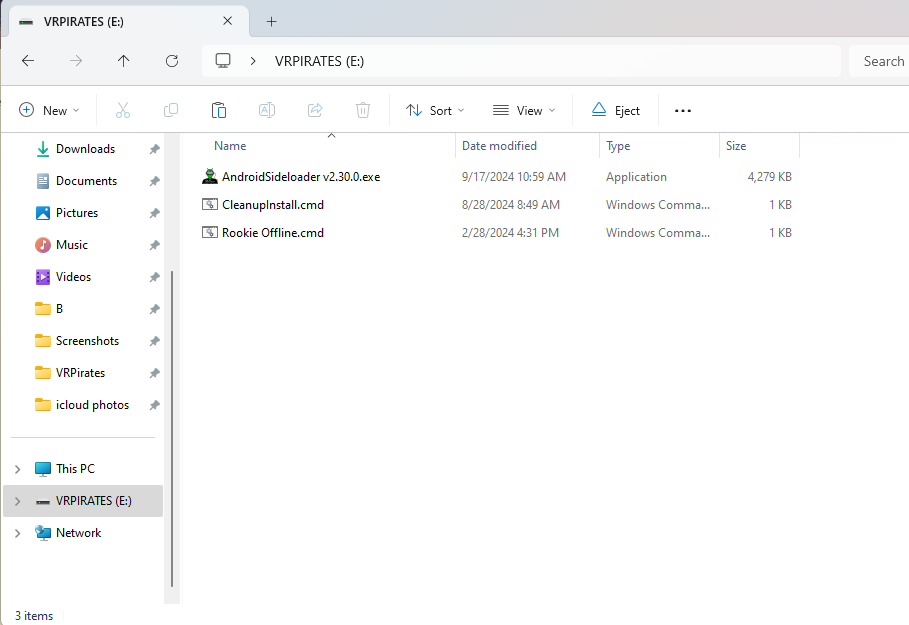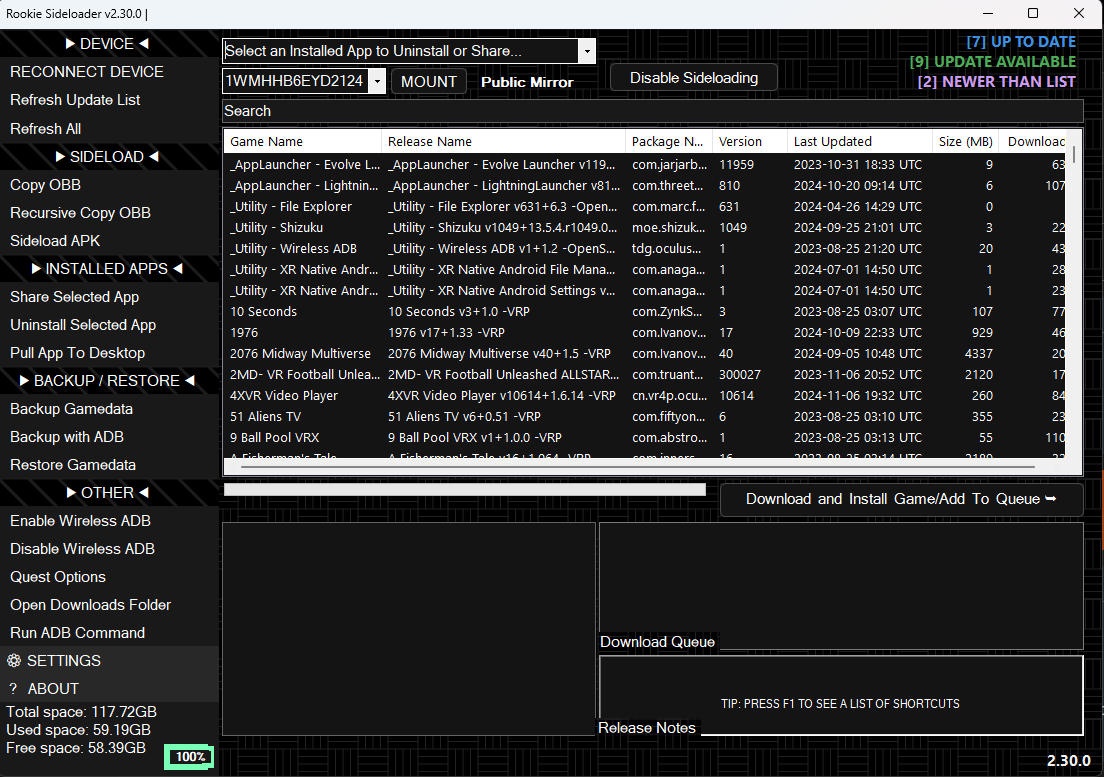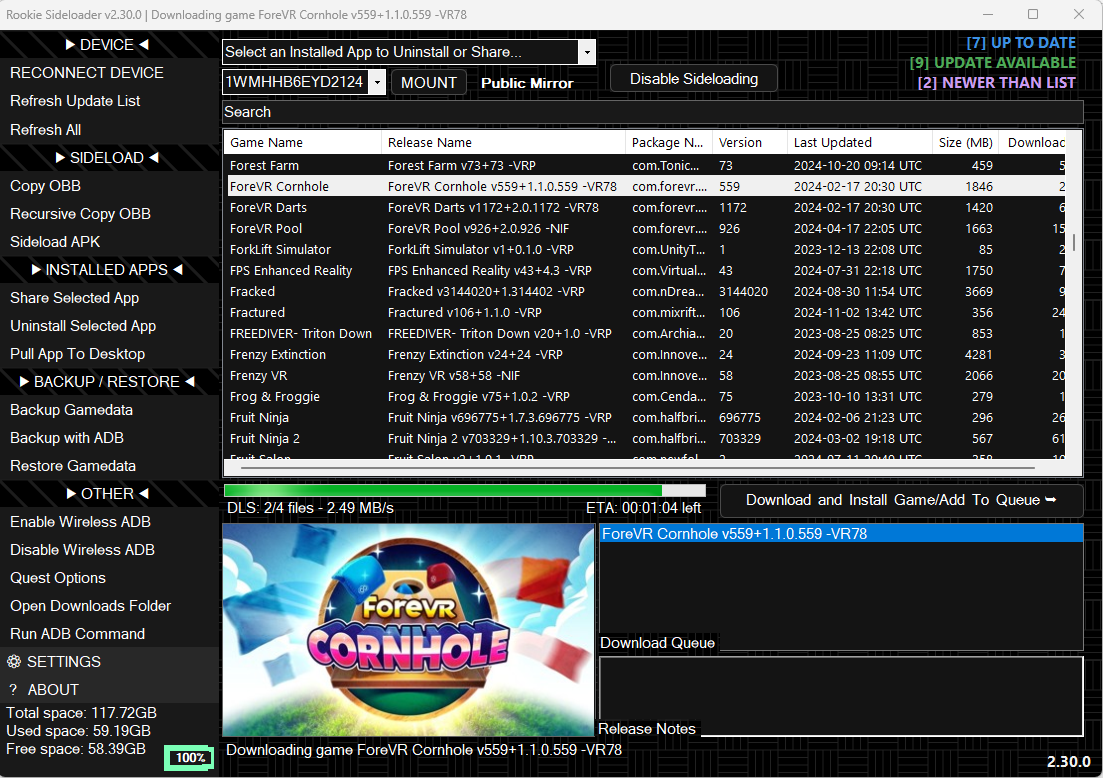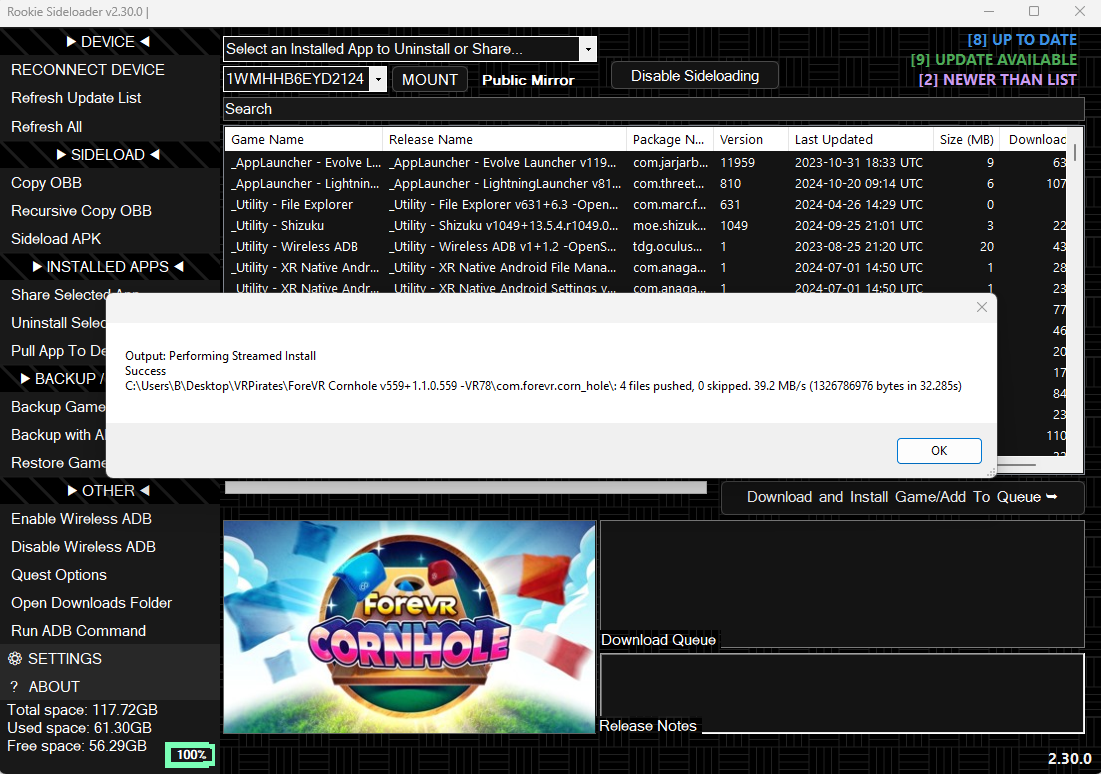Installing Rookie Sideloader
Rookie Sideloader is like SideQuest VR but for pirated games:
https://wiki.vrpirates.club/
The information on their page is dense if you are unfamiliar with the scene or tech lingo. But the steps needed to get the games are quick and simple if you are careful. Firstly, turn off Real-Time Protection in Windows Security settings
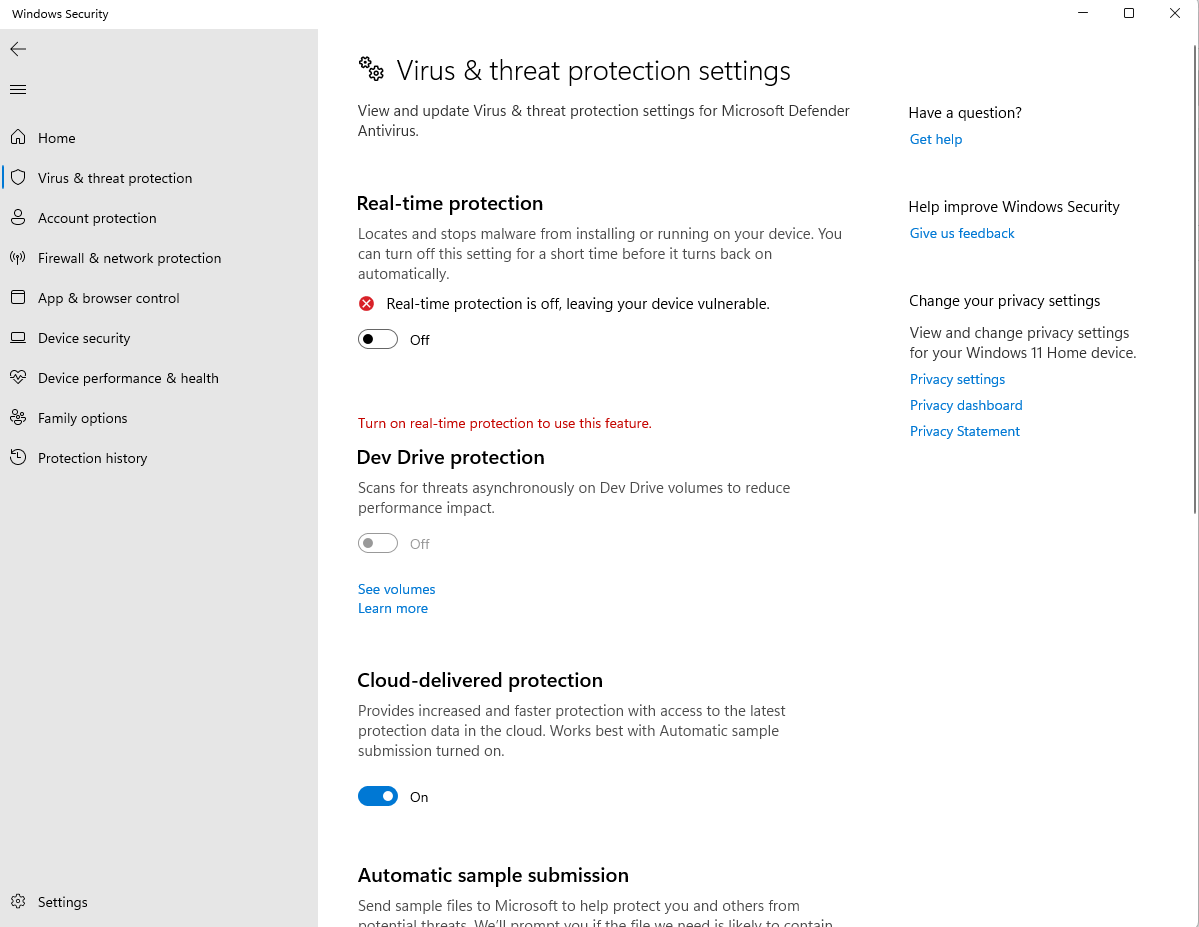
----------
Then download the portable Rookie Sideloader application from website above, the page can be found at:
https://wiki.vrpirates.club/general_information/vrp-downloads
When you visit this link, click on "Windows Download: rookie_2.30.0_portable.zip"
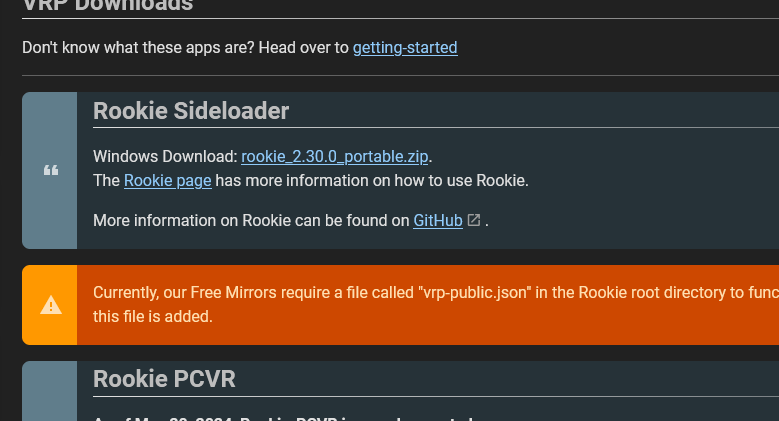
----------
In your Downloads folder (or wherever it downloaded) you will find the zip file.
Before doing anything with it, create a new folder and call it VRGames or whatever. Copy over or drag and drop the zip file into this folder. Enter that folder and unzip the content, or double click the zip folder and drag and drop the files into the folder you created. Now would be a good time to connect your headset via USB to your computer.
----------
Double-click on the "AndroidSideloader" exe file, and it will begin the process of populating the directory with the other files it needs to function. You may need to give it permission to create any necessary configuration files.
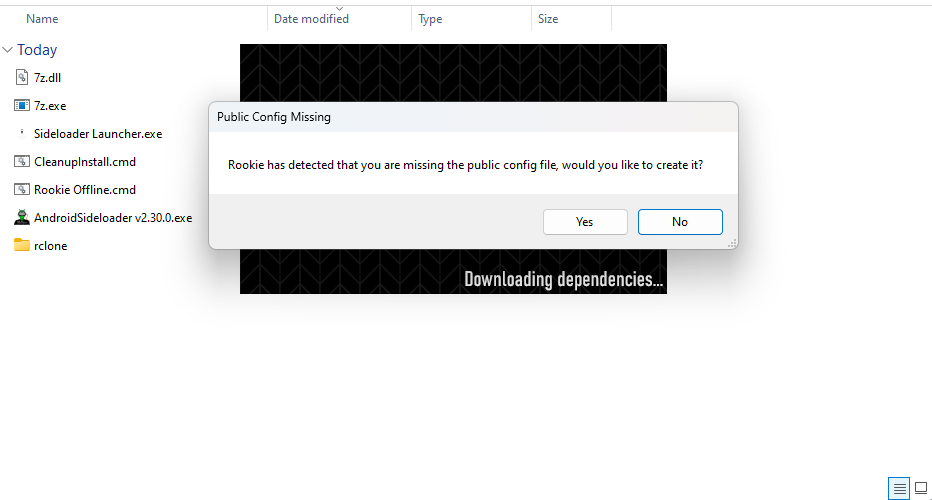
----------
Once it opens, you will see a ginormous list of games available for download and install.
In the bottom left corner of the screenshot of this application, you will see the headset details regarding space and power. If you can see this, it's a good sign you're ready to go and you can start double-clicking on any games you want.
I recommend only double clicking on a few games at a time and letting the install run it's course for them. It's really easy to overwhelm the queue and you may have to start over selecting games if it locks up.
You can see a progress bar and an ETA timer as the games install.
And after it is done installing you will see the following success message
----------
Click Ok and continue installing more if you wish.
If you are done installing games, it is safe to unplug the headset now.
After unplugging the headset, you can Delete the application files from your computer and turn "Real-Time Protection" back on.
If you do choose to store the application files in a USB, and if you try to come back to it and it doesn't work, you may need to download the latest version of the application.