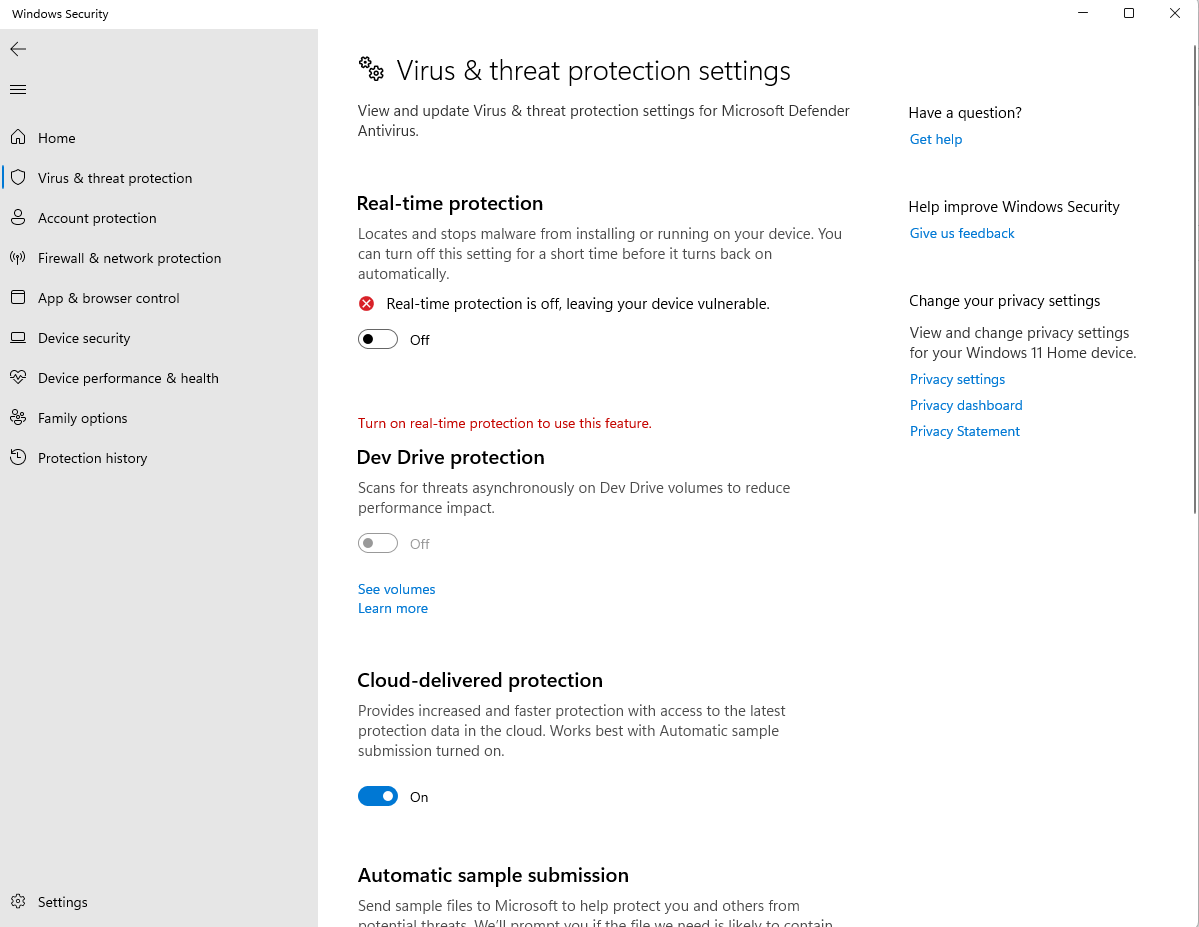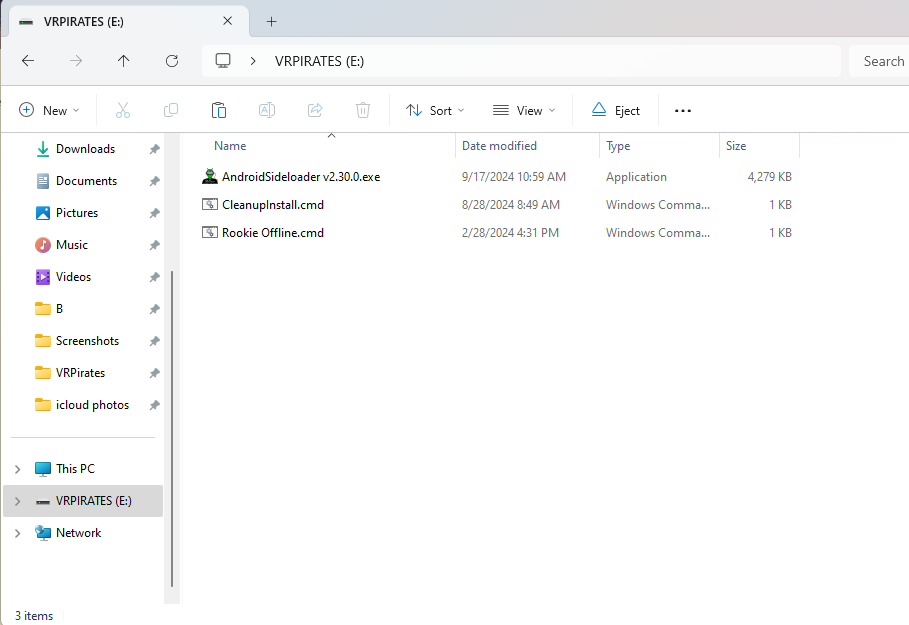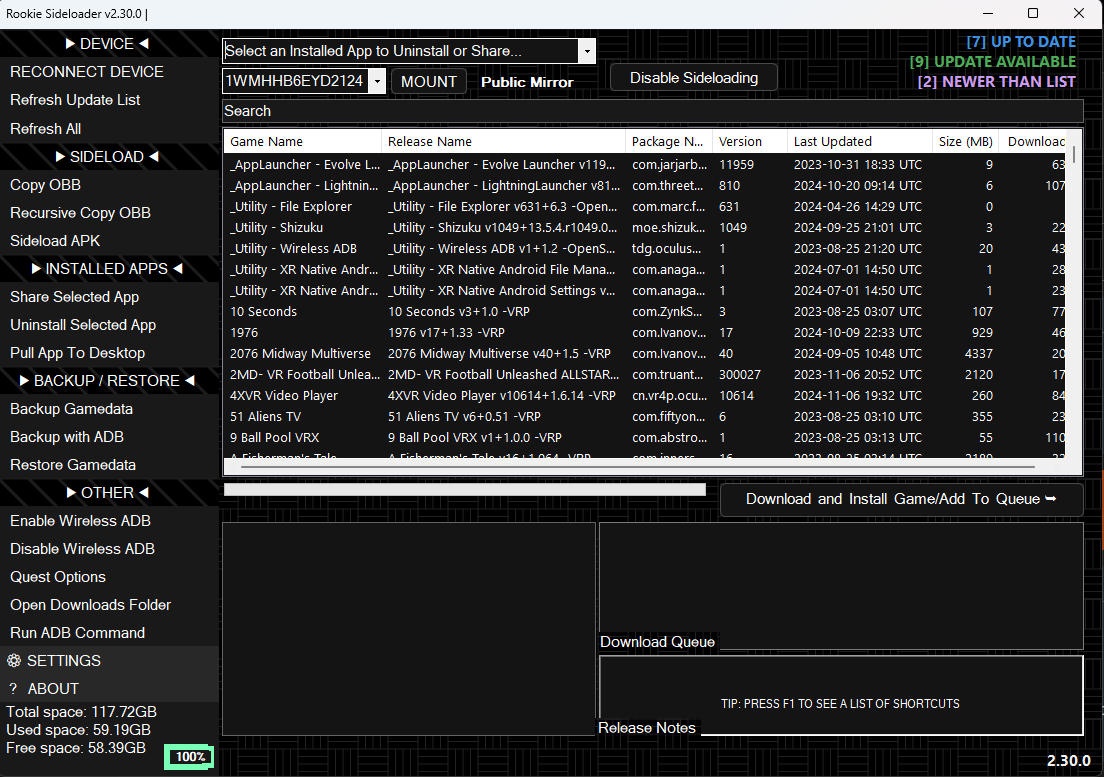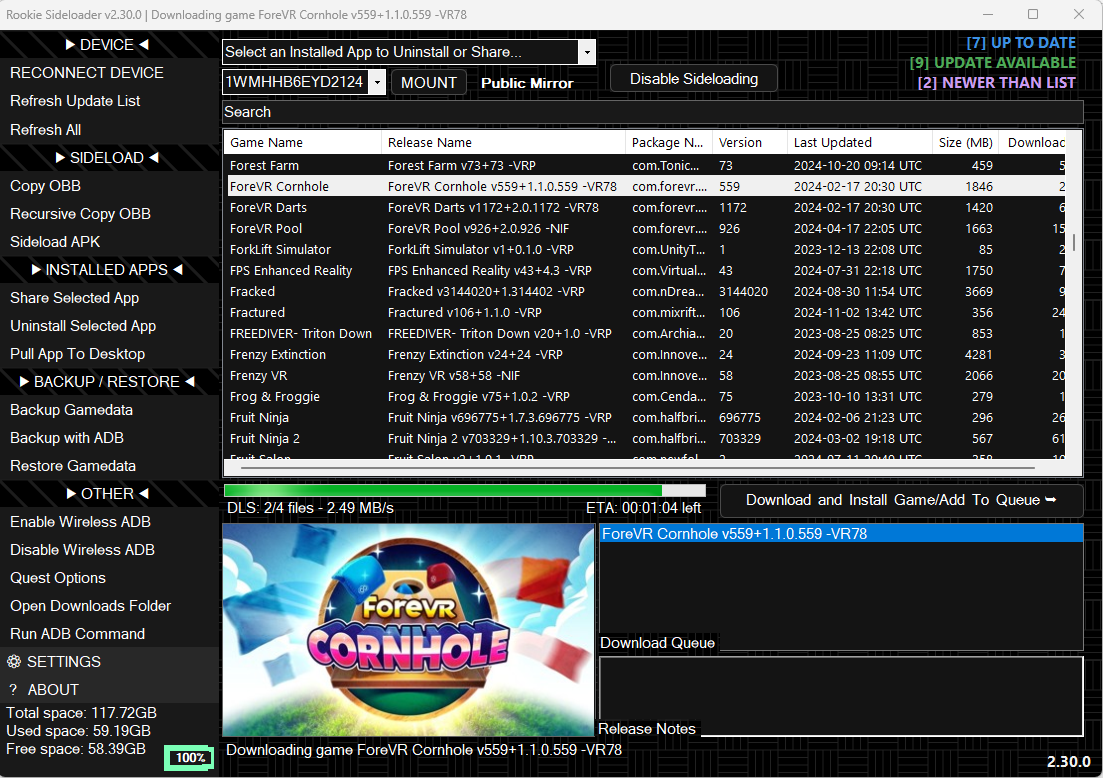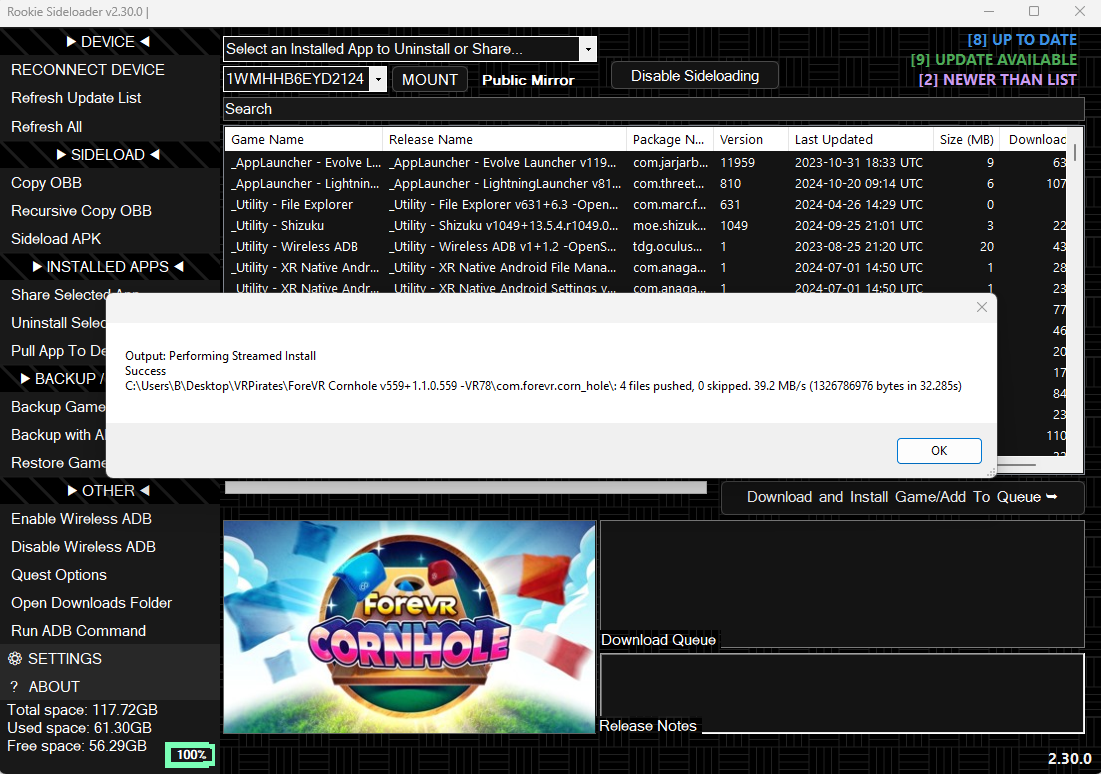Installing Rookie Sideloader
Rookie Sideloader is likean alternative to SideQuest VRVR, butcommonly used for piratedsideloading games:applications onto Meta Quest headsets:
https://wiki.vrpirates.club/
TheTheir information on their pagesite is dense if youyou’re arenot unfamiliardeep withinto the scene or tech lingo.scene, Butbut theno worries—these steps neededmake toit geteasy. theFirst games are quick and simple ifup, you are careful. Firstly,gotta turn off Real-Time Protection in your Windows Security settings
How to Do It
- Open Windows Security.
- Go to Virus & threat protection settings > Manage Settings.
- Flip “Real-time protection” to Off. (Don’t worry, you'll turn it back on later.)
Heads-up: While you’re in this state of digital vulnerability, avoid doing other stuff because, well, safety first.
----------ThenNext, downloadgrab the portable Rookie Sideloader application from websitetheir above, the page can be found at:site:
https://wiki.vrpirates.club/general_information/vrp-downloads
When you visit this link, click on "Windows Download: rookie_2.30.0_portable.zip"zip"
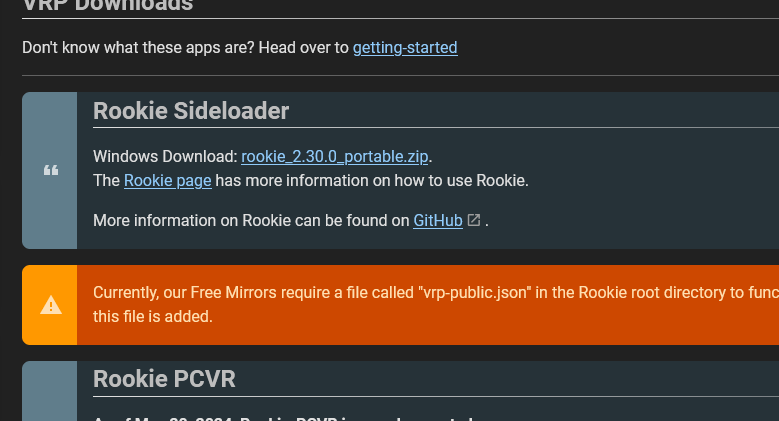
----------InOnce downloaded, make a new folder—something like “VRGames” in your DownloadsDownloads. Then drop that whole zip file in there. Go ahead and unzip it right in that folder (or wherever it downloaded) you will find the zip file. Before doing anything with it, create a new folderdouble-click and callextract).
Now's a good time to connectplug your headset viainto your computer with a USB to your computer.
cable.
----------
Double-click onAndroidSideloaderv2.30.0.exe theto "AndroidSideloader"start. exeThe file,app will set itself up and it will begin the process of populating the directory with the other files it needs to function. You may need to give it permissionask to create anyconfig necessaryfiles—just configurationsay files.Yes.
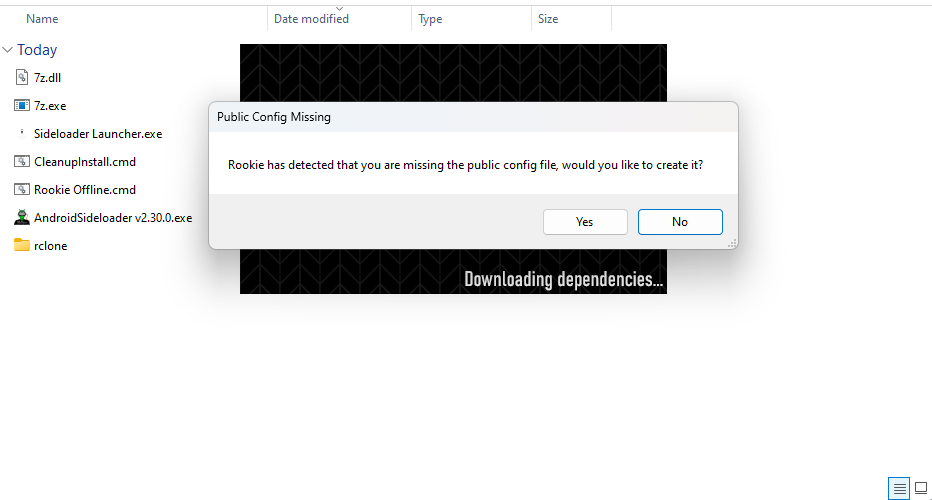
----------
Once it opens, you willyou’ll see a ginormoushuge list of games availableready for downloadaction. andHeadset install.status In the bottom left corner of the screenshot of this application, you will see the headset details regarding (space and power.battery) Ifshows youin canthe seebottom-left. this,All it'sgood? aCool. good sign you're ready to go and you can startStart double-clicking on anygames gamesto queue them up—but only a few at a time! If the queue locks up, it’ll be a pain and you'll have to start over finding everything you want.selected again
IPro recommendTip: onlyKeep doublean clickingeye on a few games at a time and letting the install run it's course for them. It's really easy to overwhelm the queue and you may have to start over selecting games if it locks up.
You can see a progress bar and an ETA timerfor aseach install. It makes the gameswaiting install.game less painful.
AndWhen aftera itgame isfinishes doneinstalling, installing you willyou’ll see the followinga success message
message. Feel free to install more, or unplug your headset if you're done.
At this point, delete Rookie Sideloader and its files from your computer, and
remember to turn Real-Time Protection back on.
----------
ClickOptional: OkStash andRookie continueSideloader installingon morea USB stick (like 500MB or so) if you wish.
IfJust know that if it doesn’t work later, you are done installing games, it is safe to unplug the headset now.
After unplugging the headset, you can Delete the application files from your computer and turn "Real-Time Protection" back on.
If you do choose to store the application files in a USB, and if you try to come back to it and it doesn't work, you maymight need to download the latest version of the application.version.